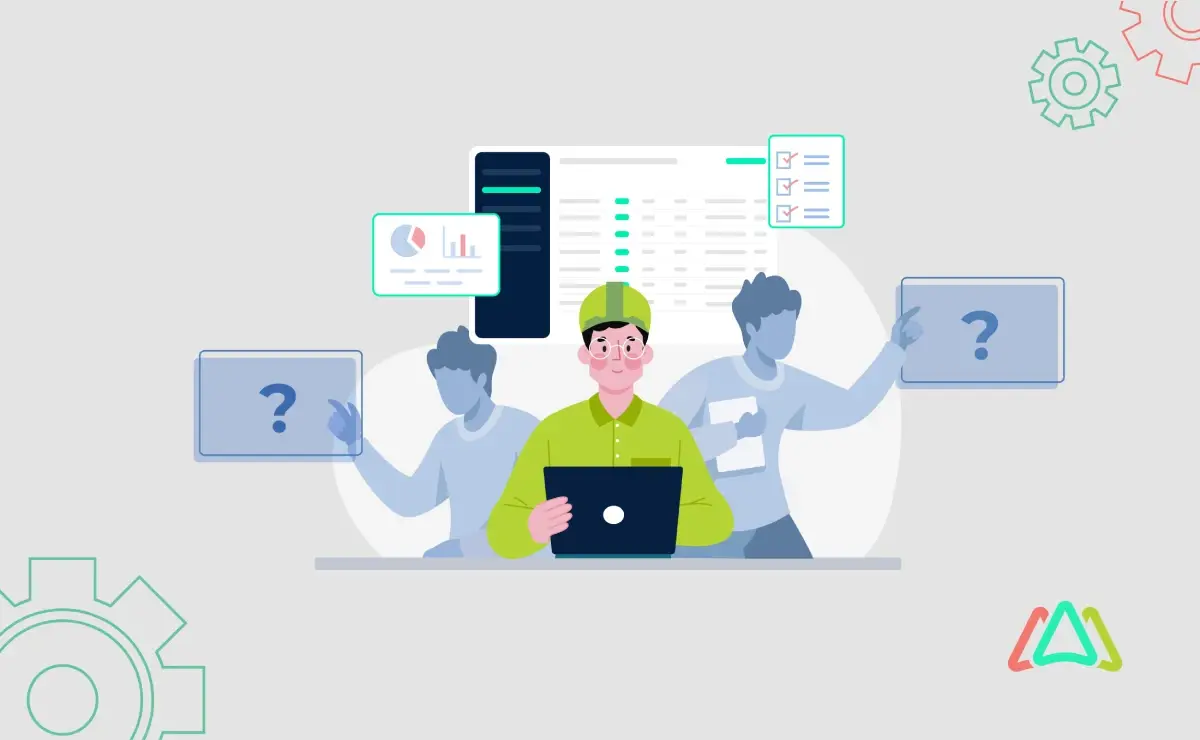
The Ultimate Guide to Evaluating CMMS Software
Understanding the significance of CMMS software
Computerized Maintenance Management Software (CMMS) is essential for managing maintenance operations effectively. It streamlines processes, schedules maintenance tasks, and tracks assets and inventory. A thorough evaluation of CMMS software is crucial to ensure it meets your organization's needs. This evaluation process can vary significantly depending on the size and complexity of the company. For instance, smaller companies might conduct a less intensive evaluation due to requiring fewer users and assets and having a less complex maintenance operation. On the other hand, larger organizations with multiple facilities and users operating on a global scale will require a more intensive and thorough evaluation process involving many people within the organization.
The CMMS Evaluation Process
Selecting the right CMMS software for your organization is a critical decision that can significantly impact your maintenance operations. With a wide range of options available in the market, it is essential to follow best practices when evaluating CMMS software to ensure a successful implementation. From defining your CMMS requirements and conducting thorough research on vendors to attending demos and seeking references, this guide will walk you through the process of evaluating CMMS software effectively. By following these best practices, you can select a CMMS solution that meets your organization's needs for functionality, scalability, and security, ultimately driving success for your maintenance operations.
Define Your Success Criteria
To effectively evaluate CMMS software, start by defining your success criteria. In some ways, this is another way of defining your organization’s needs. These criteria will guide your evaluation and help you compare different options. Important criteria to consider include:
- Functionality: Ensure the software offers all the necessary features, such as work order management, preventive maintenance scheduling, asset management, and inventory management.
- Usability: The software should be user-friendly and intuitive, minimizing your team's learning curve and facilitating, and improving CMMS user adoption.
- Integration Capabilities: If integrating with existing business applications like accounting systems and ERPs is required, confirm that the CMMS can deliver and ask for past experience with successful integrations.
- Customization: Assess how the software can be tailored to fit your specific processes and workflows.
- Scalability: Consider whether the CMMS can support your future growth and evolving needs.
- Security: This is crucial, especially for industries like banking and defense, where data security and protection is paramount. Evaluate the CMMS’s data security features, such as data encryption, user authentication, and compliance with industry standards.
- Customer Support: Responsive customer support is vital for smooth implementation and ongoing use. Look for responsive and knowledgeable support teams.
- Cost: Evaluate both recurring subscription fees and one-time implementation costs. Ensure the pricing fits within your budget and offers good value for the features provided.
- Vendor Reputation: Research the vendor's reputation through reviews, case studies, and reference checks to gauge their reliability and customer satisfaction.
Assign weights to these criteria based on their importance to your organization. For instance, security might be weighted more heavily for a defense contractor than a small manufacturer.
Identify if the CMMS Meets Feature Requirements
It is important to carefully evaluate a CMMS before deciding to ensure that it meets all of your feature requirements. Begin by thoroughly analyzing your current maintenance processes and identifying areas that could benefit from automation and optimization. List the key features important to your maintenance operations. This could include preventive maintenance scheduling, work order management, inventory tracking, reporting capabilities, etc.
This process will ensure that your chosen software can handle your specific needs. By defining your unique business needs upfront, you will be better equipped to select a CMMS solution that seamlessly integrates with your workflows and drives efficiency across your organization.
CMMS Vendor's Reputation
It is crucial to evaluate the CMMS vendor's reputation. A reputable vendor will have a strong track record of providing reliable and effective maintenance management solutions to its clients. Investigate the vendor’s reputation by reading online reviews and seeking references from existing customers. Look for feedback on the software's reliability, customer support, and overall performance. Other useful resources for investigating a vendor’s reputation include websites like SourceForge, G2, Capterra, and GoodFirms.
Security
Security is a critical factor, particularly for industries dealing with sensitive data. When evaluating a CMMS’s level of security, it is important to consider data encryption, user authentication protocols, adherence to industry-specific standards and regulations, such as GDPR, HIPAA, SOC2, or ISO 27001, and backup procedures. A secure CMMS will have robust security measures to protect sensitive information from unauthorized access or cyber threats. It is essential to inquire about the CMMS vendor's security certifications, compliance with data protection regulations, and their track record of handling security incidents.
Customer Support
When evaluating CMMS software options, one crucial aspect to consider is the level of customer support provided by the vendor. Customer support can significantly impact the success of CMMS implementation within your organization.
Availability of support is key, especially for companies with global operations that may require assistance at any time of day or night. 24/7 support can ensure that any issues or concerns are promptly addressed, minimizing downtime and maximizing productivity.
In addition to availability, the vendor's range of support channels is also important. Multiple options for assistance, such as phone support, email, live chat, and online resources, are beneficial. This allows users to choose the most convenient method for seeking help and ensures that support is readily accessible.
Finally, another critical factor to consider is the support team's responsiveness. The vendor's ability to efficiently resolve issues and provide timely assistance can greatly impact the overall user experience with the CMMS software.
Cost
Cost is also a significant consideration when selecting a CMMS vendor. Consider the upfront costs and ongoing expenses such as CMMS implementation, training, and maintenance. Factor in any potential additional charges for customization or integrations. Be alert to any hidden costs in the form of fees for setup, training, customization, extra features, users, or storage, which can impact the total cost of ownership over time. (top affordable CMMS software)
Compare pricing models, whether one-time license fee, subscription-based, or a combination of both. Determine the return on investment (ROI) each software can provide based on your organization's specific needs. By conducting a thorough cost analysis, you can make an informed decision that aligns with your budget and provides maximum value in the long run.
Think about Future Requirements
Pay attention to the level of customization available and the software's scalability to accommodate future growth. Assess whether the software can scale up in terms of features and capacity to accommodate your future needs. This includes handling more users, assets, and complex processes as your business expands.
Ask for Demos
Requesting a demo is an effective way to assess a CMMS's capabilities. A demo lets you see the software and test its features and functionality firsthand. Seeing the software in action through demonstrations will give you a better understanding of its features and functionality. Most importantly, a demo trial will allow you to test the software in a real-world setting and assess its performance.
The demo process will likely work best as part of a two-stage process: an initial one with a maintenance manager and a second with some team members.
The preliminary CMMS demo aims to assess its basic functionality and compatibility with your organization’s requirements. This will help you narrow down your options to a shortlist of 3-5 products.
Once you have a shortlist of CMMSs, arrange a follow-up demo for stakeholders and team members. This will allow you to gather feedback from those using the software daily and ensure the solution meets their needs.
During these demos, focus on the following:
- Ease of Use: Test the user interface and workflow.
- Feature Fit: Ensure all required features are demonstrated and function as expected.
- Performance: Evaluate the software’s speed and reliability.
Sign Up for Free Trials
Most CMMS providers offer free trials, providing hands-on experience with the software. Apart from the CMMS demo just described, the free trial will give you added time to assess the following on your own time:
Test Ease of Use: Ensure the software is intuitive and user-friendly.
Verify Feature Fit: Confirm that all necessary features are present and functional.
Assess Capabilities: Test the software’s performance under real-world conditions.
The free trial period allows all team members to use the software and gather feedback. By leveraging this option, you can decide whether the CMMS aligns with your maintenance management needs without incurring initial costs. Consequently, this approach aids in selecting an optimal software solution tailored to your organization’s demands. (free cmms software)
Review Contract Terms and Implementation Plan
Examining the terms of a CMMS contract is essential, as it ensures that you understand the agreement's stipulations before committing to a specific software provider. A thorough review will clarify pricing structures, service level agreements, implementation procedures, and available support options. This due diligence can address any potential misunderstandings or conflicts in the future.
Before finalizing your decision, review the contract terms carefully. In particular, pay attention to:
- Service Level Agreements (SLAs): Ensure they meet your expectations for uptime and support.
- Implementation Plan: Understand the timeline and responsibilities for setup and training.
- Renewal and Termination: Clarify contract renewal and termination terms to avoid surprises.
Ask for References and User Reviews
Even if you already researched the vendor as previously suggested, it is also important to go one step further by requesting references from the vendor and speaking with current users to gain insights into their experiences. When doing so, ask about
- Implementation Experience: How smooth was the CMMS software implementation process? What if any glitches were there?
- Support Quality: How responsive and helpful is the vendor’s support team? Did the vendor follow through with customer support promises?
- Software Performance: Does the software meet their expectations and deliver promised benefits? Was the CMMS software user-friendly?
Conclusion
Evaluating CMMS software is a comprehensive and often time-consuming process considering various factors, including functionality, usability, integration, customization, scalability, security, customer support, cost, and vendor reputation. By following these best practices just outlined and thoroughly testing each option, you will be better prepared to select the best CMMS software that meets your organization’s unique needs and supports its growth.
TABLE OF CONTENTS
Keep Reading
School facilities are busy, high-traffic places. On average, 45.8 million students attend ...
10 Feb 2026
There is also no shortage of acronyms in the maintenance world. So, here is one more to add ...
6 Feb 2026
You may be wondering: if you are already using CMMS software in your organization, aren’t ...
5 Feb 2026
Although artificial intelligence (AI) has been around since the mid-1950s, it wasn’t until ...
3 Feb 2026
Fire safety is often treated as a compliance checkbox rather than an ongoing operational ...
30 Jan 2026
Schools are regarded as places of learning where children are exposed to the basics of ...
29 Jan 2026
Facility maintenance, much like running a business, defies one-size-fits-all solutions. The ...
27 Jan 2026
When we think of inspections, we usually think about ensuring regulatory compliance and ...
23 Jan 2026
In maintenance operations, having the right spare parts in the right amount and at the right ...
22 Jan 2026
The relentless march of technology continuously reshapes the industry landscape, and with it, ...
20 Jan 2026
New Year’s resolutions tend to focus on lifestyle or financial changes, often aimed at making ...
16 Jan 2026
Now that 2026 has arrived, we’ll see that manufacturing trends will matter more than ever, as ...
15 Jan 2026
Now that 2026 is here, it’s a great time to assess what can be achieved in maintenance ...
13 Jan 2026
2026 is when the role of a CMMS Software in capital allocation comes to the fore. This is the ...
12 Jan 2026
Choosing the right work order software is no longer optional for maintenance teams in 2026. ...
6 Jan 2026
By 2026, CMMS platforms will no longer be the limiting factor in maintenance performance. ...
30 Dec 2025
Spare parts management within maintenance can make the difference between a problem-free ...
16 Dec 2025
Every maintenance team eventually faces the same question: When should we repair, and when ...
12 Dec 2025
Enterprise Asset Management (EAM) software has become a cornerstone for organizations aiming ...
12 Dec 2025
Unexpected equipment breakdowns can disrupt operations, increase repair costs, and reduce ...
11 Dec 2025





