
The Only Top CMMS Software List You'll Ever Need
Businesses are always looking for ways to improve efficiencies, reduce costs, and improve financial performance. CMMS Software is a solution for maintenance departments that does just that. The demand for CMMS software has increased steadily with cloud deployments, mobile access, improved integration capabilities, lower costs, and the realization that maintenance software can reduce downtime and costs. In the past, CMMS was primarily used by manufacturers and industries that involved heavy equipment in industrial settings. Today, businesses from all industries are using it.
According to Research Reports World’s (RRW) report on LinkedIn, in 2022, the global CMMS software market size was valued at USD 1.072 billion and is expected to grow at a CAGR of 10.79%, reaching USD 1.982 billion by 2028. There is a lot of overlap between CMMS and EAM (Enterprise Asset Management) software, and many CMMS providers position themselves as EAM software as well. According to Emergen Research, in 2022, the global EAM market size was USD 4.2 billion and is expected to register a rapid revenue CAGR of 10.4% until 2028.
Search volume on Google also shows that the demand for CMMS is growing. Data from Google Keyword Planner shows that from 2020 - 2023, monthly keyword search volume for “cmms” and “cmms software” has steadily increased, suggesting higher demand.
Global Average Monthly Keyword Search Volume for “CMMS” and “CMMS software”
|
“CMMS” Avg. Monthly Keyword Search Volume |
“CMMS software” Avg. Monthly Keyword Search Volume |
|
|
2020 |
35,067 |
7.225 |
|
2021 |
37,417 |
7,850 |
|
2022 |
40,633 |
8.850 |
|
2023 |
42,300 |
9.900 |
|
2024 |
45,500 |
12.900 |
|
2025 |
49,500 |
14.800 |
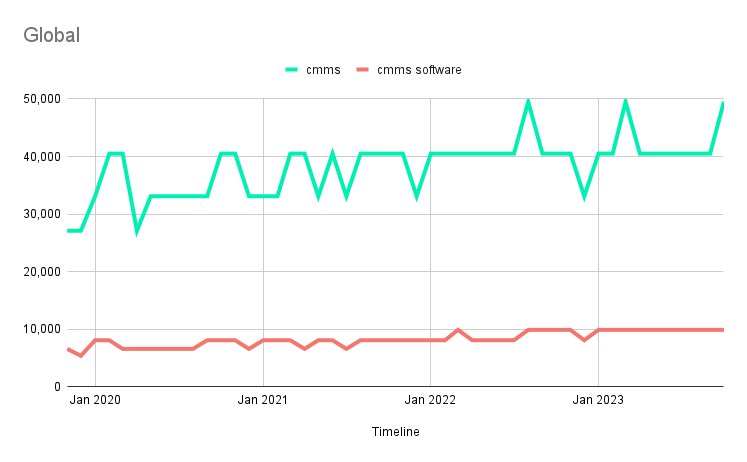
Both Capterra and Software Advice, which are popular websites for software buyers, show over 500 software products under their CMMS category. G2 Crowd, another popular website where buyers can compare different products, lists over 300 CMMS products.
With so many options in the marketplace, choosing a CMMS solution can be challenging. This article is written to help facilities and maintenance professionals looking for a CMMS find the best solution. Before highlighting some of the top CMMS providers, let’s begin by reviewing the most essential features and attributes to consider. (Do not miss the latest CMMS Software Trends)

Knowing CMMS Software
A Computerized Maintenance Management System (CMMS) is software that streamlines maintenance operations. It helps businesses plan, track, and optimize maintenance tasks, ensuring equipment reliability and minimizing downtime.
CMMS includes features like work order management, asset tracking, preventive maintenance scheduling, and inventory control. Maintenance teams can create and assign work orders, track equipment history, schedule preventive maintenance, and manage spare parts inventory. This results in improved productivity, better resource allocation, and extended equipment lifespan.
CMMS software also provides analytics and reporting tools, allowing organizations to gain insights into maintenance trends and make data-driven decisions.
Best CMMS Software Features that matter
The purpose of a CMMS is to manage and streamline maintenance activities. The importance of each feature may vary depending on your organization's specific needs and priorities. It's good practice to prioritize features based on your unique requirements and evaluate potential CMMS solutions accordingly. The following CMMS features should be considered to ensure your chosen solution meets your needs and helps you effectively manage maintenance operations.
Work Order Management
The ability to manage work orders is a mainstay feature of all CMMS software. It allows users to create, track, and manage work orders for repairs, preventive maintenance, and other tasks. Work orders can be prioritized and scheduled based on urgency and criticality.
Preventive Maintenance
The CMMS preventive maintenance feature is a natural offshoot of work order maintenance and is central to the software’s functioning. The feature can schedule and automate routine maintenance tasks to prevent equipment breakdowns and prolong asset lifespan.
Asset, Inventory, and Parts Management
Regardless of the size of a company, keeping track of all assets, including inventory and parts, is essential. These features provide comprehensive asset tracking and management, including information on each asset's location, condition, and maintenance history and the ability to track spare parts and inventory levels to ensure availability for maintenance tasks without excess stock.
Reporting and Analytics
The reporting and analytics CMMS is valuable for maintenance managers and executives to make important decisions on resource allocation. This feature provides robust reporting capabilities to track maintenance KPIs, analyze trends, and make data-driven decisions. In addition, the software can provide maintenance records and documentation for each asset, including past work orders, inspections, and repairs.
Mobile Accessibility

Mobile accessibility is an added CMMS feature that frees technicians to complete tasks and communicate without being tied to a stationary computer and empowers businesses to go paperless. It is especially useful for technicians working in the field where it is possible to access the CMMS via mobile devices to submit work orders, update status, and access information on the go.
Notification and Alerts
This feature provides automated alerts for maintenance tasks, work order status changes, and important events to keep stakeholders informed. Notifications are delivered via email and push notifications on mobile devices. With a CMMS, you can ditch the “walkie-talkies.”
Security and Access Control

Over time, security has become a growing concern. Things to look for to ensure that the CMMS is secure are data center and hosting provider, Single-sign-on (SSO) option, Active Directory (AD) availability, strict password and Multi-factor Authentication (MFA) enforcement, encryption standards, certifications like SOC 2 and ISO 27001, and pen test results. Assessing the security standards of a CMMS product is beyond most people’s skill set. It’s best to get your IT folks involved or ask the CMMS provider for security documentation like their policies or CAIQ file. Security is a topic of its own.
To learn more on this topic, check out our article on The Importance of Data Security with CMMS.
Integration Capabilities
As technology continues to unfold, a CMMS must have the ability to integrate with other software systems (such as ERP, EAM, and IoT devices) to streamline data sharing and workflows. Most CMMS platforms provide API documentation that enables the CMMS to be connected with other business applications. Some CMMS providers have pre-built connectors with commonly used ERPs like SAP, Oracle, and Microsoft Dynamics.
Training and Support
Ensuring user adoption and proper use is fundamental to ensuring a CMMS has value. The CMMS must be accompanied by comprehensive training resources and support from the CMMS provider to help users make the most of the software. With subscription SaaS (software as a service), support is expected to be included. However, some vendors offer priority support for an additional cost. Training requirements can differ depending on the size of your team and the complexity of your operation.
For any SaaS CMMS, you should expect that the vendor has a comprehensive knowledge base of training resources (videos, articles, webinar recordings, and interactive tours) that are available 24/7. Smaller operations may opt for a “learn on your own” or DIY approach where users make use of the online resources without personalized training from a vendor representative. Most often, some form of web-conference training can be arranged where a live instructor guides users through the CMMS remotely for a couple of sessions. For businesses that are seeking face-to-face interaction, some CMMS vendors offer onsite training. Onsite training comes at a hefty price tag as travel and accommodation costs must also be covered in addition to the training time.
Top CMMS Software List
The following are some of the top CMMS products in the market. Our goal is to provide reviews of a variety of products that excel in specific areas, such as ease of use and implementation, specific functionality, and industry expertise. We have provided a brief summary of each product with pros and cons, and pricing. We have deliberately left out details on implementation and onboarding services and pricing because they vary depending on the complexity of operation, scope, and services required. All products reviewed are Software as a Service (SaaS), so it’s expected that they all offer customer support with their subscriptions, provide access to a knowledge base of videos, articles, and webinars, and offer training and data migration services for implementation. Professional service fees range from $150 USD/hr. - $300 USD/hr.
Disclaimer: The product reviews provided are based on information available online as of the date of publication. These reviews are qualitative assessments and reflect the opinions of the writer. Every effort has been made to present an unbiased analysis and to highlight both the pros and cons of each CMMS product.
However, readers are advised to conduct additional research and consider their specific needs before making any purchasing decisions. The dynamic nature of technology and the ever-evolving landscape of CMMS products mean that features, pricing, and other details may change over time. The information presented here should be viewed as a starting point for evaluating CMMS software products.
1. Click Maint
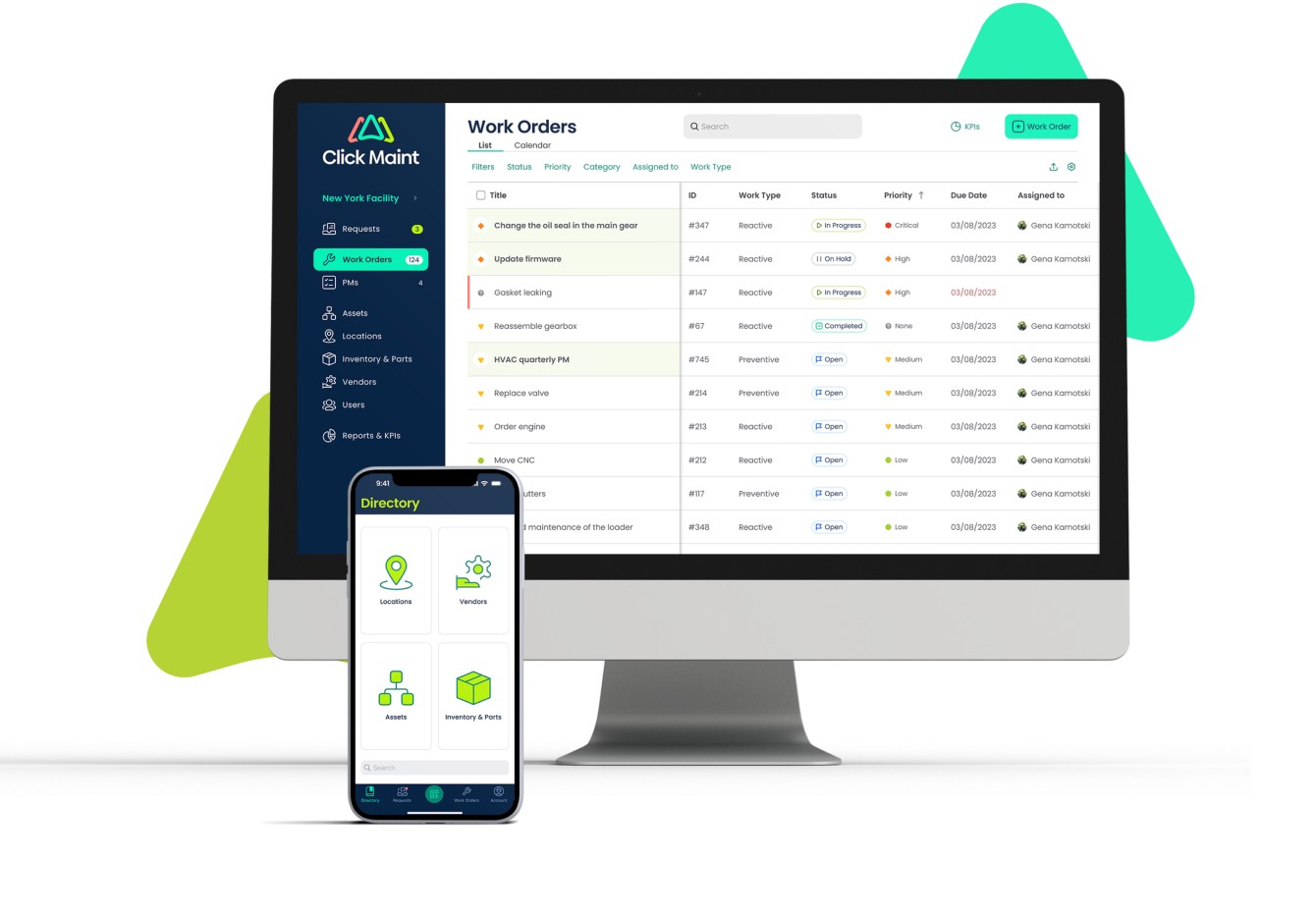
Click Maint CMMS stands out for its user-centric design and seamless implementation. Click Maint prides itself on an intuitive interface, ensuring users can navigate the system effortlessly, promoting quick adoption, and reducing training time. The platform's commitment to user-friendliness doesn't compromise its functionality, making it an ideal choice for businesses seeking a powerful yet accessible maintenance management solution.
What sets Click Maint apart is the ease of use, simple setup, affordability, and speed to value. The leadership team has a combined 40 years working in the fields of facilities and asset management, and CMMS technology. With seasoned professionals at the helm, Click Maint brings a wealth of knowledge and understanding of maintenance challenges across various industries, ensuring the software is finely tuned to meet the specific needs of diverse businesses.
Click Maint offers users all the key features needed to streamline maintenance operations. Software features include a request portal, work orders, preventive maintenance, asset and parts management, vendor management, reports and KPIs, and a user-friendly mobile app. Click Maint offers affordability, making it an accessible solution for organizations of all sizes. The ease of adoption further solidifies Click Maint as a top choice for those seeking a powerful, easy-to-use CMMS that's affordable.

Pricing:
One of the best things about Click Maint is its price. Click Maint costs only $35 USD/month per user. Pricing is straightforward and includes the following features; request and work order management, preventive maintenance, asset and inventory management, reports and KPIs. This price includes access to the mobile app and API for integrating with other applications.
Pros:
Click Maint offers great value for money. If you are looking for an easy-to-use CMMS that is affordable and easy to implement, Click Maint should be considered. Regardless of the industry, if you’re struggling with tracking work orders, requests, and preventive maintenance and you need something simple and affordable, Click Maint is a great solution. Click Maint’s support team focuses on ensuring user adoption and speed to value.
Cons:
Click Maint is geared toward SMB and mid-market organizations. Enterprise features like condition-based monitoring, multi-language, tool crib, global support, and 21 CFR compliance are currently not available. However, Click Maint has an aggressive roadmap, and new features are always being developed. If these are immediate and high-priority features, it’s best to consider other products in this review.
- Excels in Affordability
- Excels in Ease of Use and Implementation
- Excels in "Speed to Value"
2. WorkTrek

WorkTrek is one of the newest CMMS products from this review that is making some waves. It was founded in 2021 and has offices in Croatia and the US. WorkTrek has all the critical features needed for a CMMS, the UI looks great, and the price is very affordable. Key features include; service requests, work orders, preventive maintenance, inspections, vendor management, custom workflows, and reports and KPIs. Features that stand out are tool tracking and field service management.
Pricing:
WorkTrek offers 3 plans depending on the complexity and size of the maintenance operation, Pricing ranges from $29 USD/month to $49 USD/month per user for the Starter and Professional plans. For pricing info on its Enterprise plan, you will need to speak to their sales team. All plans include unlimited service requesters and access to the mobile app.
Pros:
WorkTrek, a relatively new software company, is responsive and agile. They even go so far as to offer custom feature development under their Enterprise plan, which is only sometimes offered by software companies today. They also offer great value for money, with users starting at USD $29/month. They have all the critical features for most maintenance and facilities professionals at a great price. WorkTrek appears to be an excellent product for small to mid-market organizations and larger enterprises if feature requirements match.
Cons:
Being a relatively new CMMS product, they have some catch-up to do compared to some of the more mature enterprise products in the market. Features like predictive maintenance integrating with IoT sensors appear to be. You’ll have to rely on their API if integrations are required, as there are no out-of-the-box pre-built connectors with popular ERPs or other platforms.
- Excels in Tool Management
- Excels in Field Service Management
3. Limble
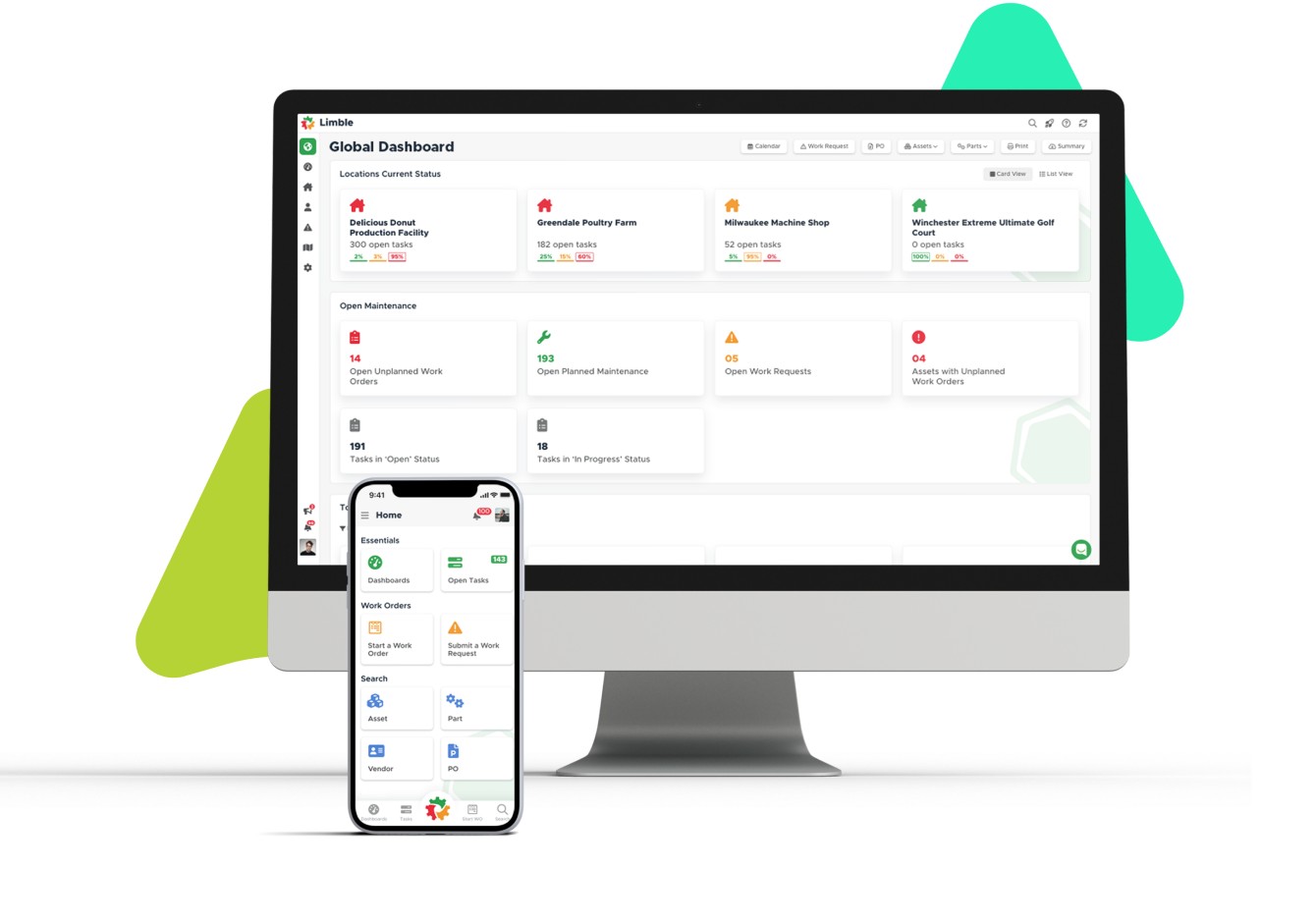
Limble is located in Lehi, Utah, and was founded in 2015. Its software caters to all industries but is best suited for organizations for mid to large-size companies in manufacturing, food and beverage processing, oil and gas, and transportation.
Limble CMMS comes with all the standard features you would expect in a CMMS: work order management, preventive maintenance, asset, and inventory management, KPIs and reports, API for integrations, and a full-feature mobile app. Limble goes beyond some other CMMS platforms by offering predictive maintenance and condition monitoring. Limble can be integrated with IoT sensors, which will trigger alerts and tasks based on sensor data. For global operations, Limble supports multiple languages aside from English.
Pricing:
Limble offers four plans depending on the complexity and size of the maintenance operation, Aside from the Free option that serves more as a trial, pricing ranges from $23 USD/month to $59 USD/month for the Standard and Premium Plans. For pricing info on Limble’s Enterprise plan, you will need to speak to their sales team.
Pros:
At its mid-priced level (Premium), $59 USD/month per user, Limble offers robust features, including those designed for preventive maintenance. Limble can meet the needs of enterprise-sized businesses with multi-language, 21 CFR Compliance, SSO, and predictive maintenance and, at the same time, has a great UI and, in comparison to other enterprise CMMS, appears easy to use.
Cons:
Limble can be expensive for smaller operations. The Basic and Starter plans do not offer enough functionality to effectively manage work orders and preventive maintenance. These plans do not include the ability to track costs or parts and inventory, and reports are limited to 3 months. Most businesses will have to pay $59 USD/month per user to make good use of the CMMS.
- Excels in Security & Compliance
- Excels in 21 CFR Compliance
4. Fiix
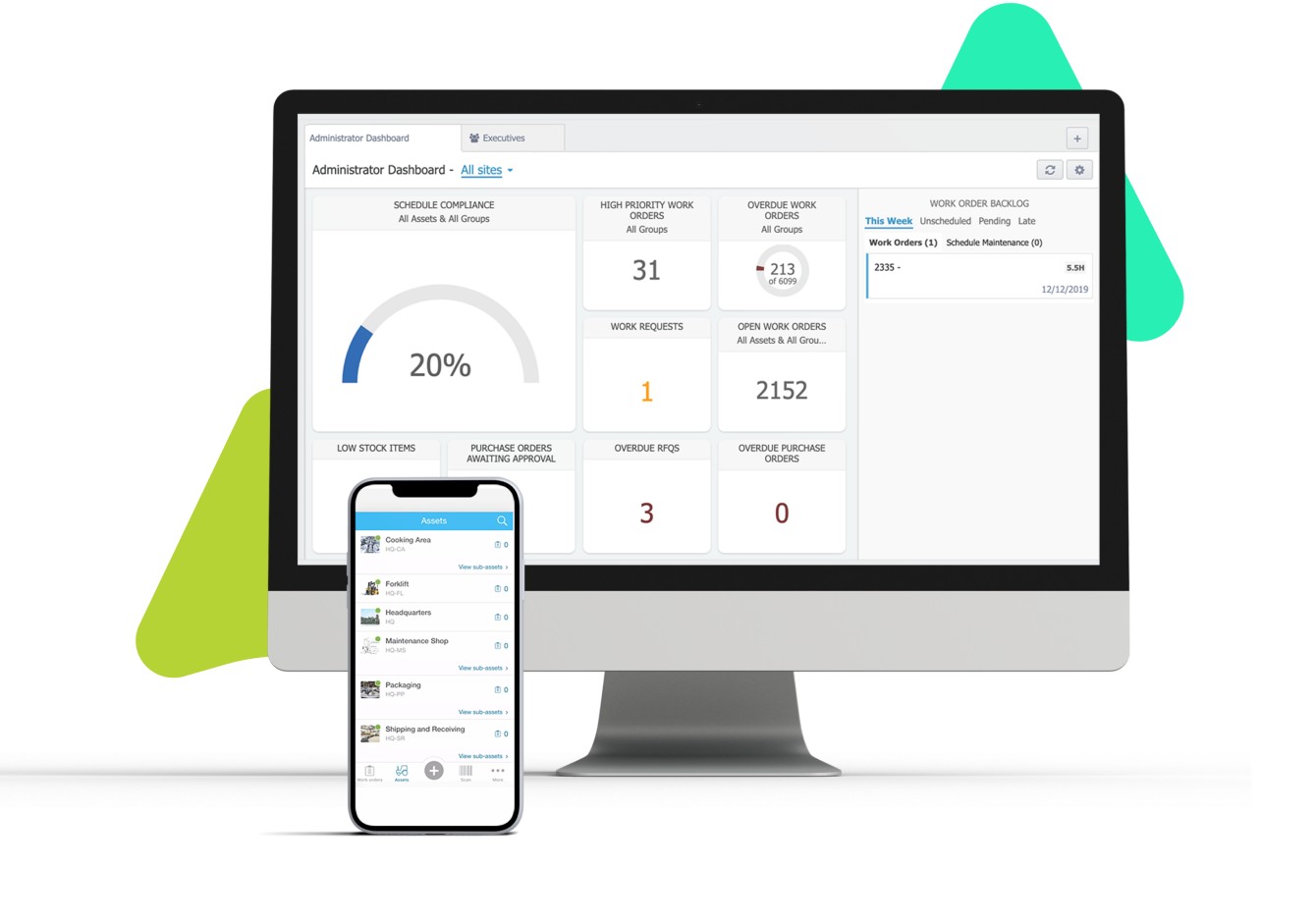
Fiix CMMS was founded in 2008 and is located in Toronto, Canada. They entered the CMMS market initially as Maintenance Assistant and rebranded as Fiix in 2016. In 2017, Rockwell Automation acquired Fiix. Fiix has approximately 4,000 customers.
Fiix comes with all the standard features you would expect in a CMMS: work order management, preventive maintenance, asset and inventory management, KPIs and reports, API for integrations, and a full-featured mobile app. Fiix goes beyond many other CMMS platforms by offering more predictive capabilities. They are investing in leveraging AI and IoT technology and have developed Asset Risk Predictor and Fiix Foresight. In addition, they have an Integrations Hub that makes it easier for larger enterprises to integrate their CMMS and workflows into ERPs, CRM, and other business platforms. Fiix is well-suited for industrial businesses in oil and gas, energy, construction, transportation, and manufacturing. They offer enhanced capabilities suitable for enterprise global operations but can also be used by more mid-market organizations with more complex processes.
Pricing:
Fiix offers four plans depending on the complexity and size of the maintenance operation, Aside from the Free option that serves more as a trial, pricing ranges from $45 USD/month to $75 USD/month for the Basic and Professional Plans. For pricing info on Fiix’s Enterprise plan, you will need to speak to their sales team.
Pros:
Fiix has a long history of delivering powerful maintenance management software. They are easy to do business with, allowing businesses to purchase directly through their website. They are at the forefront of developing CMMS capabilities that incorporate AI and predictive analytics. Fiix is well-suited for industrial operations. Fiix’s price point is very competitive, given the functionality included in each plan.
Cons:
Fiix may be overly complex for smaller operations that require a straightforward solution for tracking maintenance requests, work orders, PMs, and assets. The user interface appears to be lacking and may pose challenges for users who are not tech-savvy. Fiix appears to be best suited for businesses that focus on industrial equipment and spare parts but less so for facility maintenance.
- Excels in Predictive Analytics
5. Upkeep
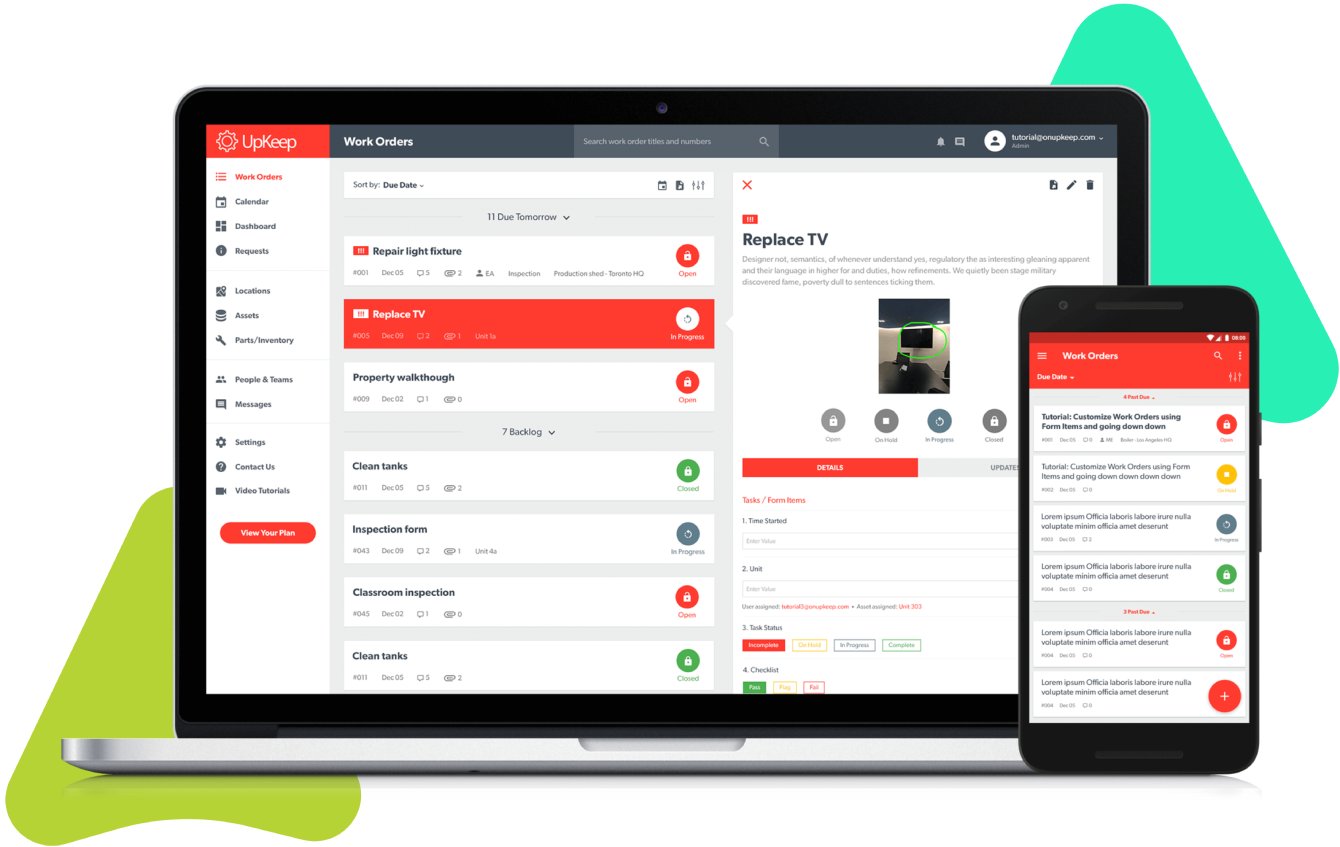
Upkeep Technologies was founded in 2014 by Ryan Chan in Los Angeles, California. They were the first CMMS that started as an exclusive mobile app geared toward enabling technicians to manage work and tasks easily. Upkeep quickly expanded its capabilities to run on desktop and cater to mid and enterprise-sized businesses. There are currently over 4,000 businesses using Upkeep.
Upkeep CMMS developed its capabilities, positioning itself as an EAM (Enterprise Asset Management) and APM (Asset Performance Management) platform. Aside from standard CMMS features (work orders, PMs assets, and inventory), Upkeep offers Asset Optimization Capabilities with enhanced reporting and analytics, predictive maintenance, condition monitoring, and more. These advanced features allow asset managers to predict potential failures, monitor asset health, and asset lifecycle.
Pricing:
Upkeep offers 4 plans depending on the complexity and size of the maintenance operation, Pricing ranges from $20 USD/month to $75 USD/month for the Lite and Professional Plans. For pricing info on Upkeep’s Business Plus (Enterprise) plan, you will need to speak to their sales team. Upkeep’s Data Hub and Edge (IoT) Remote Condition Monitoring are available add-ons to the user subscription fees.
Pros:
Upkeep has all the features required to manage small and large operations. They are at the forefront of developing complete asset management software that improves MRO. Compared to other robust enterprise software, Upkeep is intuitive and user-friendly. The mobile app is full-featured and very intuitive.
Cons:
Although Upkeep offers a Lite version of its software and a low-cost onboarding option, its software might be too expensive for some businesses. The Lite version does not allow users to track requests, labor, costs, and parts. This is not a viable option for many maintenance operations. The Starter plan at $45 USD/month per user has quite a bit of functionality, but maintenance history reports are limited to the last 30 days. Reports that go beyond the last 30 days are only available in the Professional plan, which costs $75 USD/month per user. Businesses looking to manage work orders, track costs, and run complete maintenance history reports will require the Professional Plan at $75 USD/user per month. If integrations or SSO are required, the Business Plus plan is required and comes at a higher price tag.
- Excels in Mobile Functionality
- Excels in Asset Performance Management (APM)
- Excels in Easy-to-Use Enterprise Software
- Excels in Value
7. MicroMain

MicroMain CMMS has been around for quite a while. It was founded in 1991 and operates from Austin, Texas. It is a full-featured CMMS that is web-based and has a mobile app. Micromain also offers an EAM (Enterprise Asset Management) version. The EAM goes beyond its CMMS by tacking asset lifecycle and accommodating multiple sites. Micromain includes all the standard CMMS features for tracking work orders, PMs, assets, and inventory. It has the capability to integrate with IoT sensors for predictive maintenance (PdM). Micromain is suitable for businesses in a variety of industries where the focus is on facility and equipment maintenance.
Pricing:
MicroMain’s pricing differs from many of the CMMS providers. They offer administrative users starting at $99 USD/month and Technician users starting at $45 USD/month.
Pros:
Micromain has been in the CMMS space for a long time, so their support team has industry expertise. They offer robust software capabilities and a high level of customization. Micromain is suitable for a variety of industries and caters to mid and enterprise-sized customers. Micromain also offers on-site training and implementation services for companies that want in-person support.
Cons:
Micromain seems to be lagging behind some of the newer products in the market with respect to UI design and ease of use. Its starting price is high compared to other CMMS options.
- Excels in Industry Expertise
8. eMaint
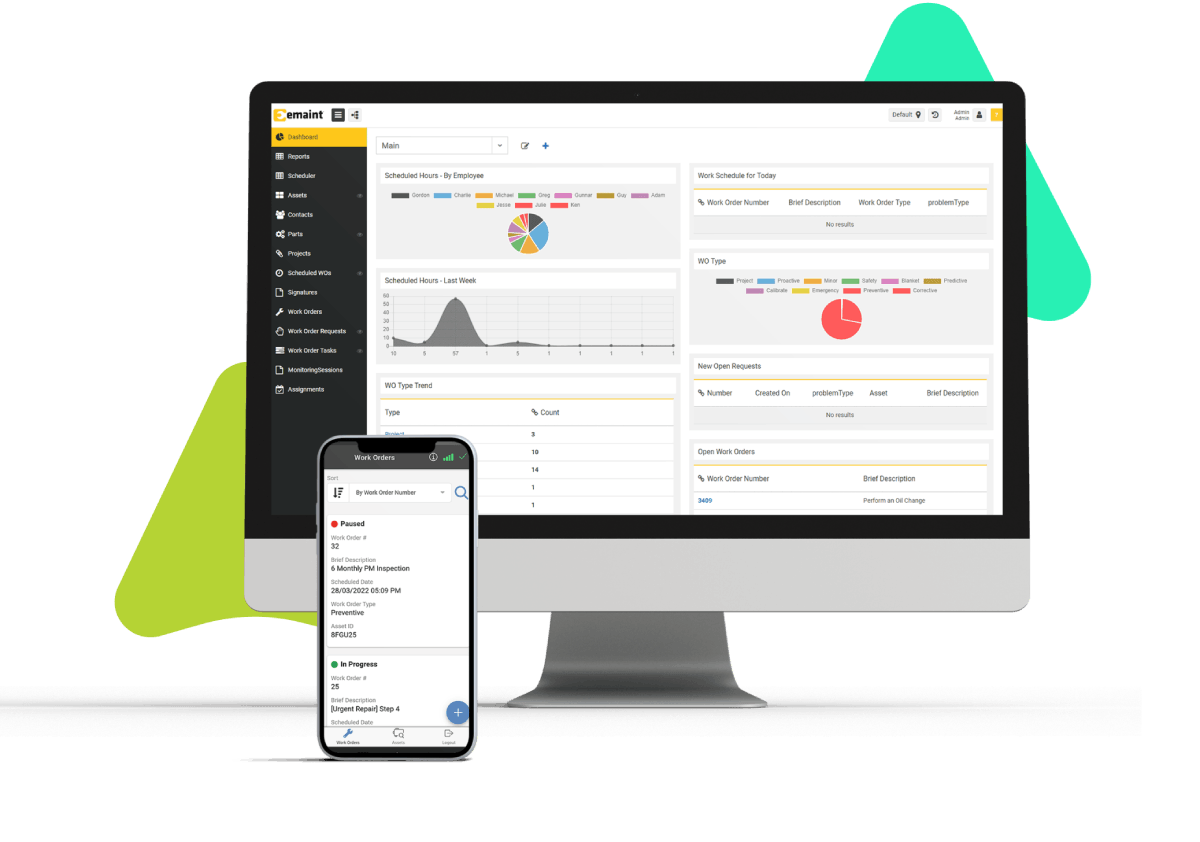
eMaint CMMS was founded in 1986, making it a CMMS early bird and can be considered a pioneer in the CMMS / EAM space. Its headquarters is out of Bonita Springs, Florida, and is a subsidiary of its parent company, Fluke. eMaint has offices globally in Europe, APAC, the US, Mexico, and South America. The company is gearing toward Enterprise Asset Management (EAM) software catering to manufacturing, transportation, oil and gas, and other industries that involve heavy equipment. eMaint offers robust capabilities that can meet the needs of any organization wanting to track maintenance operations and assets. eMaint excels with its condition monitoring capabilities, which alert users when assets are at risk of failing and recommend prevention tasks. Given that eMaint is part of Fluke, it has the ability to complement Fluke hardware.
Pricing:
eMaint offers three plans addressing the needs of SMB to enterprise-sized customers. Standard CMMS features are available in the Team plan, which costs $69 USD/user per month. Businesses that need purchase order tracking, billing management, condition monitoring, and multiple storerooms for inventory require the Professional plan at $85 USD/user per month. Integration capabilities, API access, and SSO are only available in the Enterprise plan, and you would need to contact eMaint’s sales team for pricing. It should be noted that there is a 3-user minimum for the Team and Professional plans and a 5-user minimum for the Enterprise plan. eMaint also has some add-on costs for specific features and capabilities. Add-ons include vendor portal users, Mobile offline mode, technician-level users, and requester options.
Pros:
eMaint has a long and successful history operating in the CMMS / EAM market. This long history and association with Fluke make eMaint an industry expert. It is a great solution for large companies managing operations around the globe. eMaint software supports multiple languages and has staff that offer support in English, Spanish, and Portuguese. eMaint provides opportunities for users to gather at user conferences. eMaint software is robust and can handle the needs of complex maintenance operations.
Cons:
Although eMaint is a great solution for larger, more complex maintenance operations, its price point and feature set make it less suitable for smaller, less complex operations. eMaint comes with a larger price tag than most, with its starting price at $69/user per month, minimum user requirements, and additional costs for add-ons. Because of its robust capabilities and features, implementation requires more effort. Small to mid-sized operations that require only basic CMMS features might consider other options.
- Excels in Condition Monitoring
- Excels in Global Support
9. Redlist
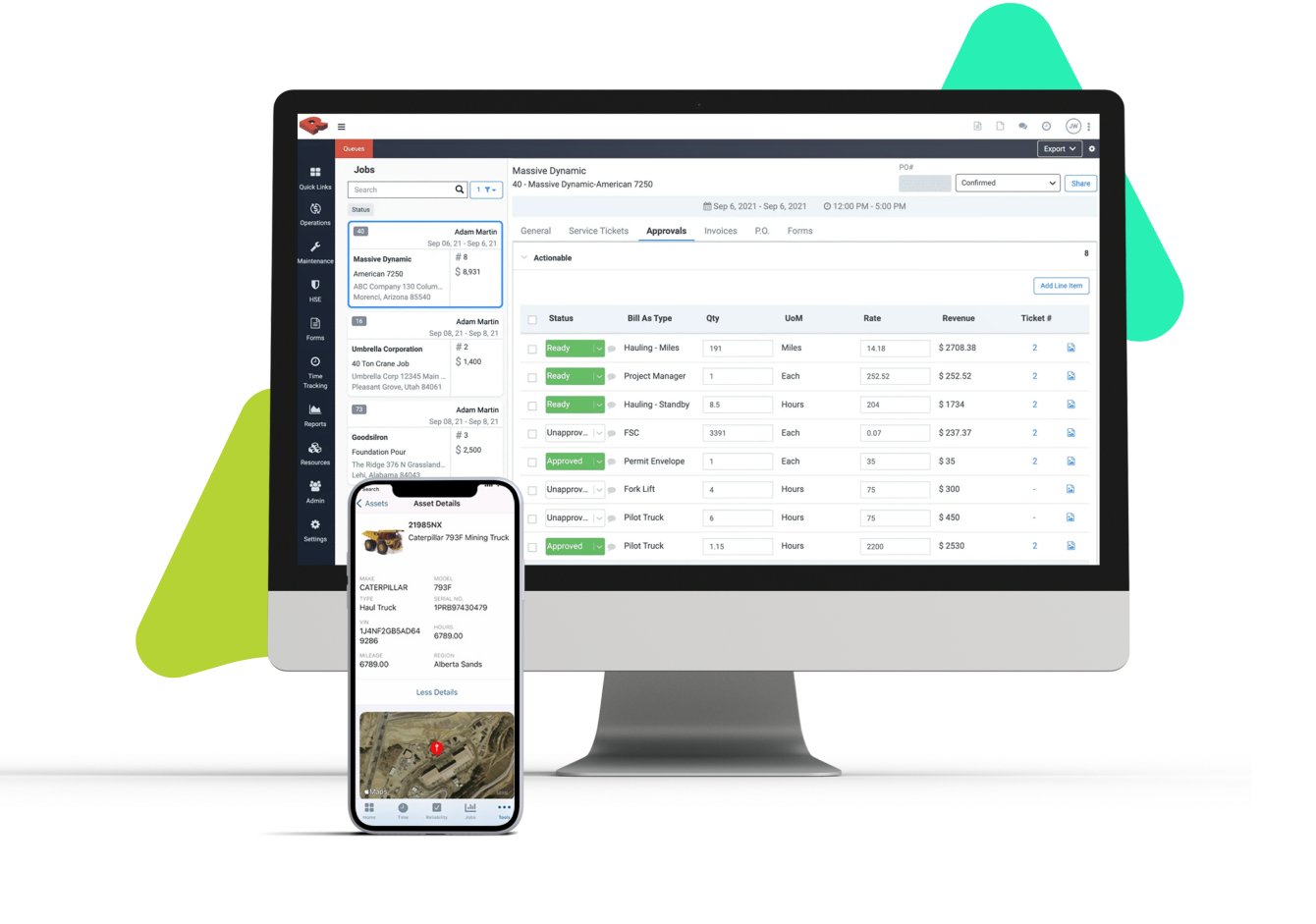
Redlist CMMS was founded in 2015 and is based in Pleasant Grove, Utah. Redlist is not a typical CMMS and is more of an EAM with a twist. It is unique with its product focus on field service, dispatching, safety and compliance, and asset management. Redlist’s robust feature set has the ability to manage safety and compliance by tracking safety incidents, audits and inspections, employee safety training, and incidents. Its asset maintenance capabilities go beyond typical work orders by including capabilities that hone in on lubrication management. For teams that operate the field, Redlist’s field service management has features to manage customers, invoicing, and dispatching. RedList is cloud-based and comes with a full-featured mobile app for users on the go. This software is best suited for businesses that are servicing and maintaining moveable assets. Industries include mining, manufacturing, construction, oil and gas, and marine.
Pricing:
Pricing information is not publicly shared. You will need to contact Redlist’s sales team for pricing information.
Pros:
Redlist has developed a unique set of features that help businesses streamline processes for dispatching work in the field. It goes beyond many CMMS platforms with its ability to manage safety and compliance, and lubrication management. Both desktop and mobile applications are robust and aren’t lacking in functionality.
Cons:
Like most software applications, the more functionality they have, the more complex they are. Redlist is geared towards complex operations with heavy moveable assets. It is not a great fit for businesses looking for something easy to use and to manage simple work orders and preventive maintenance scheduling.
- Excels in Safety Management
- Excels in Moveable Asset Tracking
10. MaintiMizer
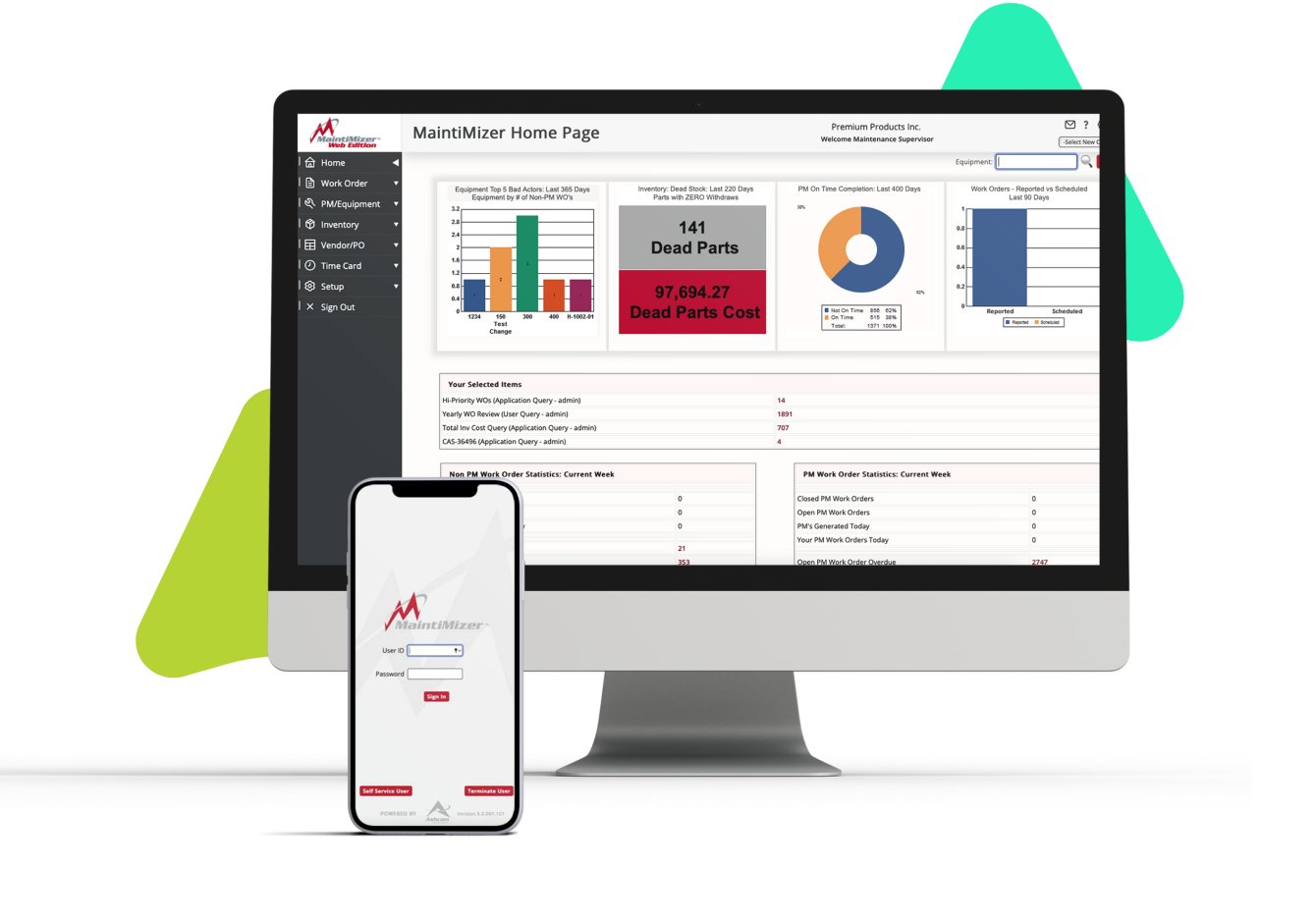
MaintiMizer, a subsidiary of Ashcom Tech, was founded in 1985, making it the CMMS product with the longest history in this review. It has a client base of over 3,000 companies and 16,000 users worldwide. Maintmizer is a web-based CMMS that comes with a mobile app for managing work on the go. It comes with all the essential CMMS features: work orders, PMs, inspections, assets, parts and inventory, purchase orders, and reports. MaintiMizer also supports integrations with enterprise software like SAP, PeopleSoft, JDEdwards, and Primax. This software can be used for businesses in a variety of industries. However, it’s best suited for operations that require tracking employee time sheets and managing a lot of inventory and spare parts, such as manufacturing, food processing, plastics, transportation, and construction.
Pricing:
Maintimizer’s website does not have its pricing posted. But Software Advice and Sourceforge have their pricing listed starting at $35 USD/user per month. It should be noted that this pricing may not be current, and for accurate pricing information, you should contact the MaintMizer’s sales team.
Pros:
Due to its long history in the CMMS going back to 1985, MaintiMizer has developed industry experience and expertise. Their staff can talk the talk with maintenance professionals. MaintiMizer’s product capabilities are extensive, especially with time tracking and parts inventory management. The price appears to be competitive, but buyers should contact them directly for accurate pricing, given that it's not posted on MaintiMizer’s website.
Cons:
MaintiMizer seems to be lagging behind some of the newer products in the market with respect to UI design and ease of use.
- Excels in Inventory Management
From Selection to Implementation
Choosing the right CMMS is just the first step; a successful CMMS implementation requires strategic planning and collaboration across departments. First and foremost, it’s essential to get buy-in from all key stakeholders, including maintenance teams, IT personnel, and upper management. Ensure that the CMMS integrates seamlessly with existing systems, like ERP or inventory management platforms, to avoid data silos and promote efficient workflows. Additionally, training is critical—without proper user education, even the best CMMS can fail to deliver expected results. Tailor the training approach to your organization’s size and complexity; for smaller teams, a self-service model might suffice, but for larger or more complex operations, investing in personalized, in-depth training may be necessary. Finally, make sure to establish KPIs early on, so you can continuously measure the performance improvements driven by your CMMS investment.
Final Thoughts
Choosing the right CMMS for your organization doesn’t have to be difficult. When you first start researching different CMMS, the process can be time-consuming and confusing with so many options in the marketplace. Good research and a clear understanding of your maintenance needs will make it easier. Make sure you balance the wish list of features with implementation requirements and user adoption. This might seem obvious, but important to emphasize. A solution isn’t much good if it isn’t successfully implemented and isn't being used. CMMS implementation historically had high failure rates. The good news is products have become easier to use, and implementation and vendor support have improved. If you are considering a CMMS, get out there and connect with some vendors, share your processes and, challenges, and goals. Sign up for demos and get proposals. Check out this article for tips for evaluating CMMS products, and contact Click Maint for help.
TABLE OF CONTENTS
Keep Reading
Whether it’s football, baseball, hockey, or basketball, sporting events are big business. To ...
13 Feb 2026
The energy industry is facing numerous challenges on several fronts, including the transition ...
12 Feb 2026
School facilities are busy, high-traffic places. On average, 45.8 million students attend ...
10 Feb 2026
There is also no shortage of acronyms in the maintenance world. So, here is one more to add ...
6 Feb 2026
You may be wondering: if you are already using CMMS software in your organization, aren’t ...
5 Feb 2026
Although artificial intelligence (AI) has been around since the mid-1950s, it wasn’t until ...
3 Feb 2026
Fire safety is often treated as a compliance checkbox rather than an ongoing operational ...
30 Jan 2026
Schools are regarded as places of learning where children are exposed to the basics of ...
29 Jan 2026
Facility maintenance, much like running a business, defies one-size-fits-all solutions. The ...
27 Jan 2026
When we think of inspections, we usually think about ensuring regulatory compliance and ...
23 Jan 2026
In maintenance operations, having the right spare parts in the right amount and at the right ...
22 Jan 2026
The relentless march of technology continuously reshapes the industry landscape, and with it, ...
20 Jan 2026
New Year’s resolutions tend to focus on lifestyle or financial changes, often aimed at making ...
16 Jan 2026
Now that 2026 has arrived, we’ll see that manufacturing trends will matter more than ever, as ...
15 Jan 2026
Now that 2026 is here, it’s a great time to assess what can be achieved in maintenance ...
13 Jan 2026
2026 is when the role of a CMMS Software in capital allocation comes to the fore. This is the ...
12 Jan 2026
Choosing the right work order software is no longer optional for maintenance teams in 2026. ...
6 Jan 2026
By 2026, CMMS platforms will no longer be the limiting factor in maintenance performance. ...
30 Dec 2025
Spare parts management within maintenance can make the difference between a problem-free ...
16 Dec 2025
Every maintenance team eventually faces the same question: When should we repair, and when ...
12 Dec 2025








