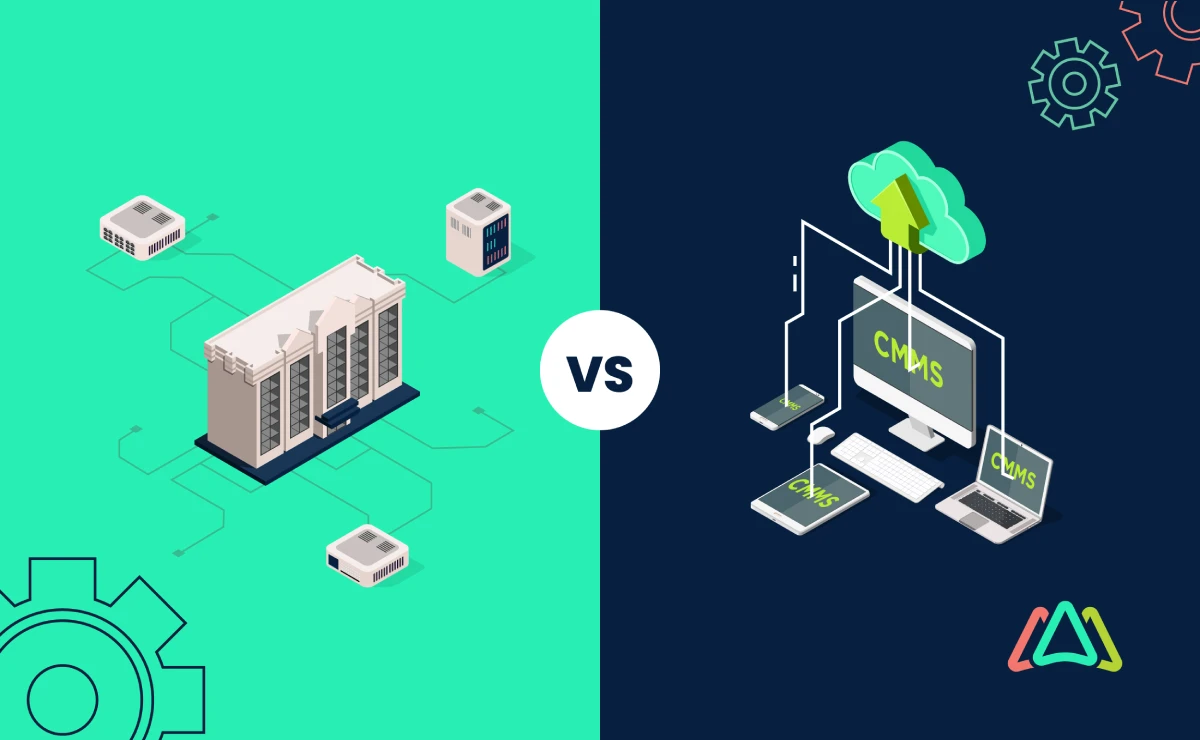
Pros and Cons of On-Premise and Cloud-Based CMMS
Managing maintenance operations efficiently is critical for organizations, large or small, across a variety of industries. Efficient maintenance management requires streamlined processes, effective resource allocation, and timely equipment maintenance. Manual maintenance tracking methods like spreadsheets and paper are limited, time-consuming, and prone to errors. In today's competitive market, businesses must keep up with increasing efficiency demands and tight margins.
CMMS software is recognized as an effective solution for managing maintenance operations. With features for organizing, scheduling, and tracking maintenance activities, businesses can minimize downtime, extend the lifespan of assets, and optimize overall productivity. For many organizations, investing in a CMMS is a strategic decision that significantly impacts their bottom line.
For organizations that are considering implementing a CMMS, there are many options available, and choosing the right solution can be challenging. One key decision to make is whether to opt for an on-premise or cloud-based CMMS.
This article explores the advantages and disadvantages of both on-premise and cloud-based CMMS. Understanding the pros and cons of both deployment options ensures that CMMS buyers align their choice with their unique business needs, resources, and long-term goals.
What is On-Premise and Cloud-Based CMMS?
On-premise CMMS involves hosting the software locally on a company's servers. Doing so offers a high level of control and customization.
On the other hand, cloud-based CMMS operates on a vendor's remote servers accessed via the Internet. This CMMS option provides flexibility and scalability without the need for hardware maintenance from internal IT staff.
Each option has its own advantages and challenges, making it essential for business managers to weigh the pros and cons carefully.
Pros and Cons of On-Premise CMMS:
Advantages of On-Premise CMMS
On-premise CMMS offers an unparalleled sense of control and security. Housing the software and data within a company's infrastructure allows for maintaining a tight grip on sensitive information and tailoring security protocols to meet their exacting standards, thus mitigating the risk of data breaches or external vulnerabilities.
Customization options emerge as another enticing facet of on-premise CMMS. Unlike cloud-based counterparts that often offer standardized configurations, on-premise solutions allow organizations to fine-tune the software to align precisely with their unique operational workflows and requirements. This level of customization empowers businesses to optimize their maintenance processes, enhance efficiency, and extract maximum value from their investment. Customization requires time, effort, maintenance, and upkeep from internal IT resources. It also requires a level of skill and expertise from the individuals performing the customization work. They need to be knowledgeable in computer programming as well as maintenance processes and workflows.
Moreover, the appeal of on-premise CMMS lies in its one-time cost structure. While cloud-based alternatives typically entail recurring subscription fees, on-premise implementations involve a single upfront expenditure, offering long-term cost savings for investors mindful of their budgetary constraints. This upfront investment can be particularly appealing for companies seeking to minimize ongoing expenses and achieve greater financial predictability over time. Many on-premise deployments can involve recurring costs for software updates and on going support from the provider. These are optional, and many businesses find them attractive because they have the option to opt-out.
Disadvantages of On-Premise CMMS
On the flip side of the pros for on-premise CMMSs, investors must grapple with some of the challenges associated with these solutions. First, substantial upfront investment and ongoing maintenance costs are needed to implement and sustain the infrastructure necessary to support the software. These include purchasing hardware, installing software, licensing, and ongoing updates. It’s also important not to overlook the costs and resources that are required from internal IT employees who must maintain the infrastructure and software. The up-front financial commitment required for on-premise deployments often presents a significant barrier for some organizations, especially those operating within lean budgetary frameworks.
Since on-premise CMMSs are stand-alone systems, they require an internal IT infrastructure. This differs from cloud-based counterparts, which rely on external servers and infrastructure maintained by third-party providers. This reliance on internal resources adds to the already high cost of implementation and installation.
Finally, on-premise CMMS solutions are limited in terms of accessibility and scalability. These limitations may pose a problem for maintenance managers looking for expansion or remote operations. On-premise deployments are constrained by their physical infrastructure, which hinders remote access and hinders scalability as businesses grow and evolve. This is a factor that company owners seeking a CMMS must carefully consider.
Pros and Cons of Cloud-Based CMMS

Advantages of Cloud-Based CMMS Software:
Cloud-based CMMS systems elevate maintenance management by providing convenient access to critical data from any internet-connected device, including desktop computers, laptops, tablets, and phones.
These systems centralize tasks like asset management and work order tracking, fostering team transparency and efficiency. They offer scalability, accommodating changes in workload and business needs without disrupting operations. Most importantly, cloud-based CMMS software providers include automatic updates and support that ensure users can always access the latest features and security enhancements. Cloud-based subscriptions almost always include some level of lifetime customer support for its users. In some cases, businesses can opt into a higher level of customer support for additional fees that ensure that their users get priority support.
Another advantage of cloud-based CMMS is subscribers can cancel their subscription and move to another solution pretty easily if they made the wrong choice. Switching to a new CMMS is not always easy, but it’s a lot easier and less costly with cloud-based solutions that follow the SaaS model compared to on-premise CMMS, where companies have a higher upfront investment.
Disadvantages of Cloud-Based CMMS:
Despite the benefits of cloud-based CMMS, maintenance leaders should consider a few factors. First, reliance on internet connectivity may pose challenges in areas with unreliable access, potentially impacting operational efficiency.
This platform raises concerns about security breaches and regulatory compliance. Cloud-based CMMS involves entrusting sensitive data to external servers. For many businesses, this is not an issue, but for businesses operating in highly regulated industries like government, banking, defense, and energy, having their data stored and managed in servers not managed externally can pose a problem.

Finally, while the lower initial investment may seem appealing, subscription costs can accumulate over time. Those considering a CMMS should consider the long-term financial implications. CMMS buyers considering cloud-based CMMS with a recurring subscription model should carefully review the terms and conditions of the SaaS agreement and make sure that their data can be extracted and delivered to the client when they terminate the contract, and also review the software provider’s policy toward fee increases over time. It’s a good idea to settle on a maximum fee increase year over year or negotiate a multi-year contract that has a fixed fee with no increases.
In the end, prospective CMMS buyers must weigh cloud-based CMMS's advantages against potential challenges like internet dependency, data security, and subscription costs to make the best decision on which deployment option works best for their company.
Critical Considerations for Businesses Looking for a CMMS
Companies contemplating investment in a CMMS must consider several key items to ensure they choose the right one for their business. They are as follows:
- Assess your business needs and priorities. They form the foundation for selecting a CMMS that seamlessly aligns with operational workflows and objectives.
- Identify specific pain points and desired outcomes, such as streamlining maintenance processes, optimizing asset management, or improving regulatory compliance.
- Evaluate existing IT infrastructure and resources to determine the CMMS's compatibility and feasibility. Consider factors such as network capabilities, hardware requirements, and internal IT expertise, which enable company owners to gauge the readiness and potential challenges associated with integration and deployment.
- Weigh financial considerations by conducting a comprehensive analysis of short-term versus long-term costs associated with adopting and maintaining a CMMS. Consider the total cost of ownership over the system's lifecycle, which factors in expenses such as licensing fees, implementation costs, ongoing maintenance, and potential scalability needs.
- Carefully consider data security and compliance requirements. Data breaches are becoming more common, so it's important to evaluate the security measures and compliance features offered by prospective CMMS providers. These include encryption protocols, access controls, and audit trails, which all help mitigate risks and instill confidence in safeguarding critical assets and information.
- Ask vendors for case studies and real-world examples of CMMS implementations. These can provide valuable insights and validate a solution's effectiveness in addressing similar challenges other organizations face.
- Solicit feedback from peers and industry experts. This will help you better understand the practical benefits, challenges, and outcomes associated with different CMMS platforms. This added information will aid in the decision-making process and ensure the selection of a solution is tailored to your specific needs and circumstances.
- Carefully review CMMS SaaS agreements to understand the terms and conditions on extracting data, data ownership, fee increases, and customer support and service level agreements (SLAs).
Conclusion
Making the right decision with a CMMS involves weighing the benefits and drawbacks of on-premise versus cloud-based options. On-premise offers control but demands upfront costs and IT dependence, while cloud-based provides flexibility with subscription fees and security considerations.
Before deciding, maintenance leaders must carefully assess all of their needs, including IT infrastructure and budget. When prioritizing data security and compliance is essential, inquire about the safeguards in place in both on-premise and cloud-based CMMSs. Today, many software vendors are certified in SOC2, GDPR, and ISO27001. These certifications demonstrate that the software company takes security seriously and has high standards for its security policies and practices.
Finally, seek advice from experts and peers. This can help prospective buyers make an informed choice tailored to the business's specific requirements. With thorough research and consultation, companies can find the right CMMS solution to enhance their maintenance management effectively.
TABLE OF CONTENTS
Keep Reading
Although artificial intelligence (AI) has been around since the mid-1950s, it wasn’t until ...
3 Feb 2026
Fire safety is often treated as a compliance checkbox rather than an ongoing operational ...
30 Jan 2026
Schools are regarded as places of learning where children are exposed to the basics of ...
29 Jan 2026
Facility maintenance, much like running a business, defies one-size-fits-all solutions. The ...
27 Jan 2026
When we think of inspections, we usually think about ensuring regulatory compliance and ...
23 Jan 2026
In maintenance operations, having the right spare parts in the right amount and at the right ...
22 Jan 2026
The relentless march of technology continuously reshapes the industry landscape, and with it, ...
20 Jan 2026
New Year’s resolutions tend to focus on lifestyle or financial changes, often aimed at making ...
16 Jan 2026
Now that 2026 has arrived, we’ll see that manufacturing trends will matter more than ever, as ...
15 Jan 2026
Now that 2026 is here, it’s a great time to assess what can be achieved in maintenance ...
13 Jan 2026
2026 is when the role of a CMMS Software in capital allocation comes to the fore. This is the ...
12 Jan 2026
Choosing the right work order software is no longer optional for maintenance teams in 2026. ...
6 Jan 2026
By 2026, CMMS platforms will no longer be the limiting factor in maintenance performance. ...
30 Dec 2025
Spare parts management within maintenance can make the difference between a problem-free ...
16 Dec 2025
Every maintenance team eventually faces the same question: When should we repair, and when ...
12 Dec 2025
Enterprise Asset Management (EAM) software has become a cornerstone for organizations aiming ...
12 Dec 2025
Unexpected equipment breakdowns can disrupt operations, increase repair costs, and reduce ...
11 Dec 2025
Businesses are always looking for ways to improve efficiencies, reduce costs, and improve ...
9 Dec 2025
The longest U.S. federal government shutdown to date lasted 43 days, beginning on October 1, ...
5 Dec 2025
Every maintenance professional faces it sooner or later — that critical time when an aging ...
18 Nov 2025






