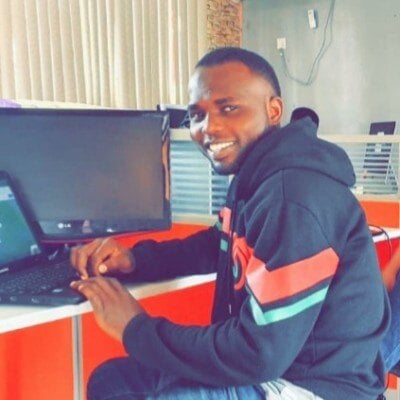Work Order Software Evolution - The Past, Present, Future
For most of the 20th century, maintenance teams mainly applied a reactive approach to maintenance operations. Mechanics had to jot things down on paper logs, leading to delays, lost records, and unnecessary downtime. However, a fundamental shift began in the 1960s with the third industrial revolution. Big companies embraced mainframe-driven CMMS systems, which used punch cards to track maintenance activities and work orders. These systems were groundbreaking but expensive and intricate.
By the ’80s and ’90s, standalone desktop CMMS brought easy-to-use digital asset tracking and electronic work orders to the masses, replacing clipboards and filing cabinets with equipment and work order management software.
The fourth industrial revolution of the 21st century brought cloud computing, IoT, AI, and mobile accessibility. Work order software today facilitates real-time coordination, predictive maintenance, and more innovative asset management.
Understanding this evolution isn’t just a history lesson; it’s a guide for work order software users. This article examines the past, present, and future of work order software. Knowing how these systems have evolved helps us improve our evaluation of features, avoid outdated limitations, and align with tools built for today’s mobile, data-driven environments.
Early Work Order Challenges: From Paper to Spreadsheets

Before digital tools came into play, work order management was a slow and tedious process. From handwritten logs to tedious spreadsheets that required ongoing manual updates, early methods often caused delays and were vulnerable to costly errors. Here are a few key challenges of those early systems:
1. Paper-Based Workflows
Managing maintenance used to be a slow, frustrating process. Requests were handwritten, filed in folders, and often got lost as they passed from desk to desk. Essential tasks were missed, and teams spent more time searching for paperwork and manually updating forms than solving the problems.
2. Lack of Visibility and Real-Time Updates
Paper systems made it nearly impossible to know what was happening in real-time. Managers had to guess which jobs were done, and technicians were left waiting for updates. This lack of visibility led to uninformed decision-making and caused delays, resulting in longer downtime and higher costs.
3. High Error Rates and Delayed Response Times
Manual data entry left lots of room for mistakes, from illegible handwriting to missing details and incorrect information. Fixing these errors took time, often leading to delays, miscommunication, and longer downtime.
4. Reactive Maintenance Due to Poor Planning Tools
Without tools to track or plan, teams only responded after things broke down. There was no way to predict or prevent issues, which meant more costly repairs and unexpected downtime. Without applying a planned preventive maintenance strategy, machines and equipment broke down more frequently, resulting in unnecessary downtime and higher repair costs.
5. Spreadsheets and Stopgap Solutions
Eventually, teams turned to spreadsheets to stay organized. It helped, but only a little. Spreadsheets couldn’t send reminders, automate tasks, or support real-time collaboration. Spreadsheets provided good insights, so long as the data was current and updated. This required constant maintenance and updating from the maintenance manager and technicians performing the work. They were a temporary solution. They are better than paper, but not built for growing maintenance demands.
The Present: Cloud-Based, Real-Time Work Order Software Evolution
Industries lose billions each year in maintenance downtime. Forbes reports that unplanned equipment downtime causes more than $50 billion yearly losses for U.S. manufacturers, often because of poor work order management. This highlights the high cost of disorganized maintenance and the value of investing in smarter, more efficient work order software.
Modern work order software goes far beyond basic task tracking. Systems today come with innovative features such as workflow automation, real-time communication, and mobile access.
Here's how far work order software has come with its modern capabilities:
1. Cloud Access for Real-Time Collaboration
Today, almost everyone works in the cloud, and this includes work order software. This means teams can access and update tasks from virtually anywhere, and software can be updated easily with little or no involvement from IT departments and staff.
2. Mobile Apps for Field Technicians
With the help of mobile apps, technicians can skip a trip to the office to check in and don’t need to spend unnecessary time on paperwork updating work orders at the end of their day. With mobile apps, maintenance teams have all they need at their fingertips, right on their phones or tablets. They can receive assignments, take photos for documentation, enter updates, and mark jobs as completed in real-time. Key data points like time to complete, start and finish times, activity logs, and more can be captured automatically without requiring the user to input. Furthermore, most work order software mobile apps have the ability to scan QR codes, which will instantly pull asset, location, and part information if and when the user requires it.
3. Smart Scheduling and Automation
In the past, work order schedule dates were highlighted on whiteboards and calendars with sticky notes. Now, systems can automatically schedule repetitive tasks and allocate jobs to the most qualified ones based on skills and availability. Plus, systems send reminders so nothing is missed. With modern work order software, calendars are interactive and integrate with other company software (like Outlook, Gmail). Notifications and reminders are automatically sent to mobile devices and email.
4. Asset and Inventory Tracking
Modern work order software helps organizations monitor tools, spare parts, and other inventory. The application alerts users when supplies are running low or when equipment needs attention, so that maintenance teams can plan ahead and ensure that assets are well-maintained, avoiding breakdowns and parts are on hand when needed.
5. Custom Workflows and Notifications
Every team works with different approaches, and today, work order software makes it easy to customize workflows and alerts. With custom workflows and automations, maintenance teams can operate efficiently in ways that are unique to their business operations and be notified when work is needed.
The Future of Work Order Software Evolution: 2025 and Beyond
As we look ahead, it’s clear that the future of work order software lies in intelligent, predictive, and connected systems. Technologies like AI, IoT, and voice-activated interfaces are revolutionizing how work orders are managed and executed.
AI and Predictive Maintenance
Artificial intelligence is starting to play a significant role in how work order systems function. With AI-powered algorithms, work order software can analyze historical data and predict when equipment will likely fail. AI also helps to identify who should be assigned specific tasks and what parts and materials should be used without the user having to manually make those decisions.
This ability to anticipate problems before they happen is a game-changer for maintenance teams. Predictive maintenance reduces downtime and ensures that resources are used effectively. This saves businesses money on costly repairs and emergency fixes.
IoT and Real-Time Asset Monitoring
The rise of the Internet of Things (IoT) has led to significant advancements in asset monitoring. IoT-enabled sensors can be attached to equipment to provide real-time data on their performance, such as temperature, pressure, or vibration levels.
This constant stream of information allows work order software to detect potential issues as they arise, making maintenance more efficient and preventing costly failures. It also has the benefit of reducing costly over-maintenance that sometimes occurs using planned preventive maintenance.
Voice Commands and Hands-Free Technology in Work Order Management
Technology empowers technicians to maintain connectivity and productivity even with their hands occupied. Voice commands and hands-free interfaces integrated into work order software enable technicians to complete tasks such as marking off completed items, generating new work orders, and accessing information, all without interrupting their workflow.
This capability offers significant advantages, especially in fast-paced environments where technicians are frequently moving and interacting with equipment. By allowing technicians to concentrate on their physical tasks, this technology contributes to enhanced safety.
Work Order Software Gamification
A rising trend in modern CMMS platforms is the use of work order software gamification. By applying game-like elements such as points, badges, leaderboards, and achievement tracking, organizations can boost technician engagement and motivation. Gamification transforms repetitive maintenance tasks into rewarding experiences, encouraging timely completion of work orders, improved accuracy, and even friendly competition among teams. This approach not only increases productivity but also enhances job satisfaction and overall morale within maintenance departments.
Cybersecurity and Data Protection
As businesses become increasingly dependent on digital solutions, ensuring the security of their systems and data is more critical than ever. Work order platforms are integrating stronger cybersecurity measures to safeguard sensitive information. These systems feature advanced encryption, user access controls, and real-time threat detection, all of which help prevent unauthorized access and cyber attacks.
Why Does the Work Order Software Evolution Matter?
1. Greater Uptime and Productivity
Automating processes, such as predicting potential issues, improving communication, and using modern work order systems, minimizes downtime and boosts overall productivity. This means that businesses can maintain operations without unnecessary interruptions. This allows teams to focus on high-value tasks instead of dealing with avoidable issues.
2. Lower Maintenance and Labor Costs
Significant savings can be achieved through a more intelligent, proactive maintenance and resource management model. At the same time, regular maintenance and intelligent scheduling minimize emergency repairs and labor costs , which helps improve outputs.
3. Improved Safety and Compliance
Digital record-keeping makes it easy for businesses to ensure that inspections, maintenance schedules, and safety protocols are up to date and adequately documented. This can improve workplace safety because everything is done through appropriate checks and processes. Since all records are digital, compliance is efficient and less prone to human error.
Choosing the Right Work Order Software
With so many options on the market, choosing the right work order software can feel overwhelming. But the right choice can make all the difference, such as streamlining processes, boosting productivity, and future-proofing your operations.
Here are four key things to consider when evaluating your options.
1. Scalability for Growing Operations
Your business won’t stay the same size forever, and neither should your software.
As your organization grows, whether it’s through more assets, locations, or team members, your work order software needs to grow with you. A scaled system should allow you to scale without a deterioration in performance. Seek solutions that enable you to add users, handle more data, and integrate with other business applications like ERP and accounting systems.
2. Integration with Existing Tools
Your work order software shouldn't exist in isolation. It should fit seamlessly into your existing tech stack. The work order software you select should be able to integrate with important business applications like ERP systems, HR software, financial platforms, and IoT devices. Integration ensures data integrity and also minimizes time spent on double entry and data cleanup.
3. Ease of Use and Mobile
No matter how powerful the software is, user adoption is key to success. It’s imperative to select a work order software that is easy to use and will be adopted by all users, not just managers. If end-users resist using the software and are slow to adopt it, the project will likely fail. Make sure the application has a mobile app that’s easy to use and install. Technicians should be able to create, update, and complete work orders from anywhere using their phones or tablets.
4. Vendor Support and Feature Updates
Great software requires support. Select a vendor that provides responsive and helpful customer service through chat, email, or phone. Don’t underestimate the value of frequent updates. There are plenty of websites that help businesses source work order software and provide easy ways to compare products, get demos, and pricing information. Check out sites like Capterra, G2 Crowd, Software Advice, SoftwareFinder, and SoftwareConnect.
TABLE OF CONTENTS
Keep Reading
Although artificial intelligence (AI) has been around since the mid-1950s, it wasn’t until ...
3 Feb 2026
Fire safety is often treated as a compliance checkbox rather than an ongoing operational ...
30 Jan 2026
Schools are regarded as places of learning where children are exposed to the basics of ...
29 Jan 2026
Facility maintenance, much like running a business, defies one-size-fits-all solutions. The ...
27 Jan 2026
When we think of inspections, we usually think about ensuring regulatory compliance and ...
23 Jan 2026
In maintenance operations, having the right spare parts in the right amount and at the right ...
22 Jan 2026
The relentless march of technology continuously reshapes the industry landscape, and with it, ...
20 Jan 2026
New Year’s resolutions tend to focus on lifestyle or financial changes, often aimed at making ...
16 Jan 2026
Now that 2026 has arrived, we’ll see that manufacturing trends will matter more than ever, as ...
15 Jan 2026
Now that 2026 is here, it’s a great time to assess what can be achieved in maintenance ...
13 Jan 2026
2026 is when the role of a CMMS Software in capital allocation comes to the fore. This is the ...
12 Jan 2026
Choosing the right work order software is no longer optional for maintenance teams in 2026. ...
6 Jan 2026
By 2026, CMMS platforms will no longer be the limiting factor in maintenance performance. ...
30 Dec 2025
Spare parts management within maintenance can make the difference between a problem-free ...
16 Dec 2025
Every maintenance team eventually faces the same question: When should we repair, and when ...
12 Dec 2025
Enterprise Asset Management (EAM) software has become a cornerstone for organizations aiming ...
12 Dec 2025
Unexpected equipment breakdowns can disrupt operations, increase repair costs, and reduce ...
11 Dec 2025
Businesses are always looking for ways to improve efficiencies, reduce costs, and improve ...
9 Dec 2025
The longest U.S. federal government shutdown to date lasted 43 days, beginning on October 1, ...
5 Dec 2025
Every maintenance professional faces it sooner or later — that critical time when an aging ...
18 Nov 2025